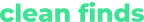Whether you have a Ring Doorbell or one of the various Ring Cams, you will eventually have to do some cleaning to keep the image clear and to prolong the life of your Ring devices. Taking a few minutes every few months to do a quick cleaning will not only improve the video quality of your security cameras, but it could help them last longer too.
What you’ll need
Lens Cleaning Wipes: These are gentle and perfect for cleaning fragile optical lenses – they’re also great to have around the house for cleaning eyeglasses, sunglasses, and camera lenses
Microfiber cloth: Non-abrasive and ideal for cleaning the cam body, and can also be used to clean the lens in a pinch
Mild dish soap: Just a dab combined with a little water will help clean gunk from outdoor cams
Rubber gloves (optional): Spiders love leaving webs on your outdoor cams and things could get a little nasty
Ladder (optional): You may need this if your cam is mounted out of reach. Always use extreme caution when up on a ladder!
How long this will take
This should take about 5 minutes or less per camera.
How to clean a Ring camera Lens
For the most part, cleaning the lens on your Ring cam will be the same no matter what Ring products you own. However, you’ll want to be particularly careful when cleaning indoor cams, as they are not made to be exposed to liquids in the same way that Spotlight Cams are.
To clean the lens, we highly recommend using lens cleaning wipes. They’re convenient and made especially for this purpose and are extremely convenient. All you need to do is open a fresh wipe, and gently wipe the lens in a circular motion to remove any smudges or other dirt. Then just let it air dry and you should be good to go!
How to clean a Ring Doorbell Lens
When cleaning a Ring Doorbell lens, you can use the same lens wipes you use on indoor cams. However, since doorbells are typically more exposed to the elements and get touched a lot, you’ll also want to wipe down the body of the doorbell.
Try to avoid spraying any cleaning product directly onto the doorbell, since this could get into the button on front or leak into the seals. Instead, take a slightly damped microfiber cloth and wipe the body of the cam to remove any build up dirt. If there are any particularly dirty spots, you can also use a touch of mild dish soap to help. After that, it’s a good idea to take a clean, slightly damp microfiber and wipe if off one last time to remove any soap residue.
Cleaning the body and power cables
For the body of indoor cams, you can use a very lightly moistened microfiber cloth to wipe the body of the camera. Since they’re inside, they typically won’t need nearly as much cleaning as outdoor cams do.
Outdoor cams on the other hand, may need more thorough cleaning. Luckily, your Ring doorbells and Spotlight Cams are made to be out in the elements, so cleaning the bodies and cables is simple enough.
Use a soft microfiber or other soft cloth and moisten it with a little water an a dab of mild dish soap like Dawn. After that, it’s a good idea to take a clean, damp microfiber cloth and repeat the process to remove any leftover soap.
How to prevent fogging or cloudiness
Depending on where your cam is placed and where you live, you may notice fogging or cloudiness on your camera. This could be caused by high heat, humidity, and rain, which can create a hazy appearance when you view the camera feed. Sometimes, this can also be temporarily caused by certain foggy weather conditions.
It’s also a good idea to make sure there no other possible causes, such as the camera being placed too close to dryer vents, or from heating or air conditioning units that could generate extra moisture near the camera.
If you’re regularly noticing cloudiness or fogging when viewing your camera footage, there are a few things you can try to avoid this. Please note that these recommendations come from owners in the Ring Community, and are not official advice from Ring. Use these tips at your own discretion.
As mentioned previously, lens wipes are an effective and safe way to remove fogging from lenses. We recommend trying these first to see if they solve the issue since they’re gentle and safe.
Remember to never use any rough material that could potentially scratch the camera lens, which would only make things worse.
If using lens cleaning wipes doesn’t help with the fogging, you may want to consider applying a product designed to prevent moisture buildup. While Ring doesn’t have any official recommendations, some community members have had good results applying anti-fog sprays to the lens. One product in particular you may want to try is Rain-X to solve fogging issues. It’s designed to repel moisture, and could be a cheap and effective solution.
Dealing with moisture inside your Ring
While outdoor Nest cams are designed to be outdoors year-round, when they are exposed to abnormally moist environment for prolonged periods, there can be times when moisture builds up inside the lens. This can be made worse if they are in a very shady area where the sun can’t get to them to heat them and dry them out properly. If this happens, there are a few options you can take.
If you notice fogging on the inside of your camera, you may want to consider taking a hairdryer and using it to dry the camera from the outside to gently get rid of some of the moisture that may have built up inside the unit. It’s important to be very gentle and not use very high heat, as the camera body is only made of plastic. Keep the hair dryer on low heat and keep it constantly moving at a distance to avoid damaging the unit. Again, this is not official Ring advice, so please take care when doing this.
Alternatively, you may want to consider bringing your camera inside and allowing it to dry out in the temperature controlled environment of your home.
If none of these tips solves the issue, you may want to consider reaching out to Ring’s support team to see if they issue may be covered under warranty or to get additional technical support.
In Summary
Ring cameras are amazing and we love ours. To keep them happy and healthy, it’s a good idea to take some time now and then to give them a gentle cleaning. Your crystal-clear video footage will thank you.
Chris Gannon lives in Fort Lauderdale with his wife and 2 young daughters and is the Editor-in-Chief at Clean Finds. He enjoys helping readers learn more about living responsibly by writing primarily about conscious consumerism, green business trends, and environmental conservation.